Hi, Sometimes its happened that we have wrongly written ‘SELECT * from Tablename’ instead of ‘SELECT Col1, Col2,… Col(n) from TableName’ in a View.
Suppose after creation of View any changes happened at the base table/ underlying table like Addition of Columns or Deletion of any column, View will not changed as per base table and as a resultant it will return wrong output.
The reason is “The column information/definition of VIEW – metadata of VIEW, gets stored in system tables at the time of creation of VIEW and that metadata doesn’t being refresh when you alter the underlying table. For that, we have to explicitly refresh the metadata of VIEW”
To prevent, this we can use either ALTER VIEW or System Stored Procedure SP_ REFRESHVIEW, as per BOL, SP_ REFRESHVIEW – Updates the metadata for the specified non-schema-bound view. Persistent metadata for a view can become outdated because of changes to the underlying objects upon which the view depends.
There may be so many situations like Column Addition, Column Deletion, worst case as Deletion of one or more columns and addition of one or more columns.
Let First Create a sample Table and Insert some Data,
— Create a Sample Table ‘EMPLOYEE’
USE [VirendraTest]
GO
CREATE TABLE[dbo].[Employee]( [EmpID] [int] IDENTITY(1,1) NOT NULL,
[Name] [nchar](10) NULL,
[BasicSalary] [numeric](18, 2) NULL)
ON [PRIMARY]
GO
— Insert Some Sample data
SET IDENTITY_INSERT [dbo].[Employee] ON
INSERT [dbo].[Employee] ([EmpID], [Name], [BasicSalary]) VALUES (1, N’Manish ‘,CAST(11000.00 AS Numeric(18, 2))) INSERT [dbo].[Employee] ([EmpID], [Name], [BasicSalary]) VALUES (2, N’Ajay ‘, CAST(22000.00 AS Numeric(18, 2)))
INSERT [dbo].[Employee] ([EmpID], [Name], [BasicSalary]) VALUES (3, N’Kumar ‘, CAST(33000.00 AS Numeric(18, 2)))
INSERT [dbo].[Employee] ([EmpID], [Name], [BasicSalary]) VALUES (4, N’Manish ‘, CAST(11000.00 AS Numeric(18, 2)))
INSERT [dbo].[Employee] ([EmpID], [Name], [BasicSalary]) VALUES (5, N’Ajay ‘, CAST(44000.00 AS Numeric(18, 2)))
INSERT [dbo].[Employee] ([EmpID], [Name], [BasicSalary]) VALUES (6, N’Virendra ‘, CAST(25000.00 AS Numeric(18, 2)))
INSERT [dbo].[Employee] ([EmpID], [Name], [BasicSalary]) VALUES (8, N’Ram ‘, CAST(25000.00 AS Numeric(18, 2)))
SET IDENTITY_INSERT [dbo].[Employee] OFF
–Lets Check Records
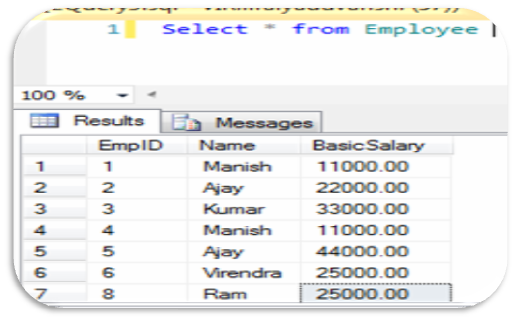
— Create a VIEW on Employee Table
Create View Vw_Employee As
Select * from Employee
— Lets Check Records from view ‘Vw_Employee’
Select * from Vw_Employee

— Now , Add a new column DEPT
Alter Table Employee Add DEPT varchar(20)
— Now Lets Check Records from view ‘Vw_Employee’
Select * from Vw_Employee
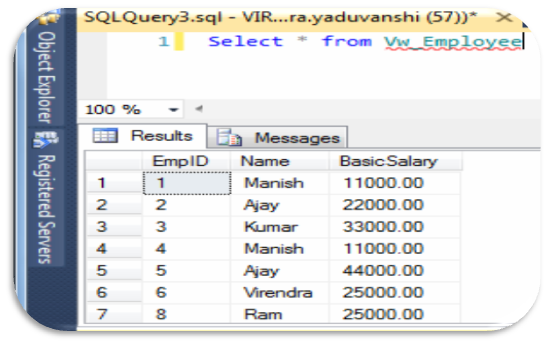
Here, you can see, DEPT column not get updated with VIEW
— To resolve the problem / sync columns with base/underlying tables
Execute SP_RefreshView ‘Vw_Employee’
— OR —
Alter View Vw_Employee as
Select * from Employee
Now Lets Check View, its now as per base table.

Now let the worst case, if drop one or more columns and add equal or more number columns to the table then,

Here, you can see, as per table, View is showing wrong output, and to sync both we have to either run SP_RefreshView or ALTER VIEW command.
Hence, prevention is don’t use wild card “*” while creating VIEWS. But even listing out columns is just a good practice not a solution, it may be even after listing out the columns, if table altered as drop a column from that has been used in VIEW is again same problem.
The permanent solution is creating the view using “WITH SCHEMABINDING” option.
lets, I will explain it in my next blog.